はじめに
私が運営しているこのサイトは、記事内容をデータベースにMarkdown形式で保存しています。
そして、ページを表示するときにPHPのライブラリ「Parsedown」を使ってHTMLコードに変換しています。
しかし、Parsedownで変換されたHTMLにはタグにCSSクラス名がついていません。
CSSを適用させたい場合は、変換後のHTMLに対してクラスを追加する処理が必要になります。
今回はそのための拡張クラスを作ってみました。
 ことれいのもり
ことれいのもり

2025-05-01
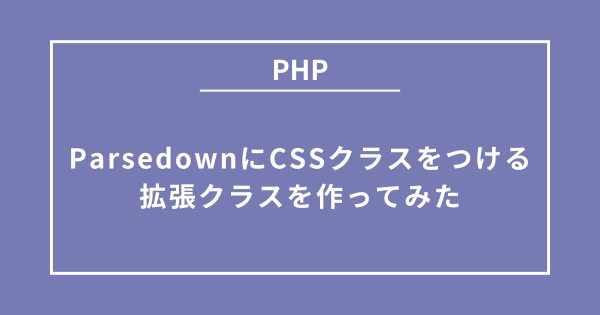
私が運営しているこのサイトは、記事内容をデータベースにMarkdown形式で保存しています。
そして、ページを表示するときにPHPのライブラリ「Parsedown」を使ってHTMLコードに変換しています。
しかし、Parsedownで変換されたHTMLにはタグにCSSクラス名がついていません。
CSSを適用させたい場合は、変換後のHTMLに対してクラスを追加する処理が必要になります。
今回はそのための拡張クラスを作ってみました。
まず、ParsedownでMarkdown形式をHTMLに変換する例を見てみましょう。
$Parsedown = new Parsedown();
$markdown = '## タイトル\n\nここに記事内容が書かれます。';
$html = $Parsedown->text($markdown);
echo $html;<h2>タイトル</h2>
<p>ここに記事内容が書かれます。</p>ここで、h2タグに対してCSSを適用したい場合、クラスを追加する必要があります。
Parsedown自体にはクラスを追加する機能がないため、変換後のHTMLを正規表現で加工します。
例えば、以下のような関数を使って、全てのh2タグにクラスを追加できます。
/**
* h2タグにクラスをつける
*
* @param string $html HTMLに変換された文字列
* @return void
*/
private function addClassToH2($html)
{
$pattern = '/(<h2)([^>]*>)/';
$replacement = '$1 class="underline-with-background"$2';
return preg_replace($pattern, $replacement, $html);
}これを使うと、次のように変換されます。
<h2 class="underline-with-background">タイトル</h2>これでCSSで自由に見た目を調整できるようになります。
実際に私が使っている拡張クラスでは、以下のような処理を行なっています。
このようにすることで、Parsedownによって生成されたHTMLコードが見やすくなったりCSSの反映がしやすくなります。
以下に、実際の拡張クラスのコードを載せておきます。
GitHub Gistにもコードを載せていますので、コピペしたい方などはこちらをご覧ください。 →GitHub Gistで見る
<?php
class CustomParsedown extends Parsedown
{
public function text($text)
{
// 親のメソッドでマークダウンをHTMLに変換
$html = parent::text($text);
$html = $this->wrapParagraphs($html);
$html = $this->wrapHeadingWithDiv($html);
$html = $this->wrapCodeWithDiv($html);
$html = $this->addClassToH2($html);
$html = $this->addClassToH3($html);
$html = $this->addClassToPre($html);
return $html;
}
/**
* <h2>~<h6>タグから次のh系タグまでのコンテンツを囲む
*
* @param string $html HTMLに変換された文字列
* @return void
*/
private function wrapHeadingWithDiv($html)
{
$pattern = '/(<h[2-6][^>]*>.*?<\/h[2-6]>)(.*?)(?=<h[2-6]|$)/s'; // h2~h6タグが基準
$replacement = '<div class="article__content">$1$2</div>';
return preg_replace($pattern, $replacement, $html);
}
/**
* <pre>~</pre>のコードブロック間を<div>で囲む
*
* @param string $html HTMLに変換された文字列
* @return void
*/
private function wrapCodeWithDiv($html)
{
$pattern = '/(<pre[^>]*>.*?<\/pre>)/s';
$replacement = '<div class="code-block">$1</div>';
return preg_replace($pattern, $replacement, $html);
}
/**
* h2タグにクラスをつける
*
* @param string $html HTMLに変換された文字列
* @return void
*/
private function addClassToH2($html)
{
$pattern = '/(<h2)([^>]*>)/';
$replacement = '$1 class="underline-with-background"$2';
return preg_replace($pattern, $replacement, $html);
}
/**
* h3タグにクラスをつける
*
* @param string $html HTMLに変換された文字列
* @return void
*/
private function addClassToH3($html)
{
$pattern = '/(<h3)([^>]*>)/';
$replacement = '$1 class="orange-circle"$2';
return preg_replace($pattern, $replacement, $html);
}
private function addClassToPre($html)
{
$pattern = '/(<pre)([^>]*>)/';
$replacement = '$1 class="line-numbers" data-copy="true"$2';
return preg_replace($pattern, $replacement, $html);
}
/**
* 段落内を<p>タグで囲む
*
* @param string $html
* @return void
*/
private function wrapParagraphs($html)
{
// 文の中身をマッチさせる
$html = preg_replace_callback('/([^\n\r]+(\n|\r\n)?)/', function ($matches) use (&$isInsidePre) {
$line = $matches[0];
// 空行の場合は何も返さない
if ($line === '') {
return '';
}
// <pre>タグ内でのみ<p>タグはつけない
$preHandled = $this->handlePreTags($line, $isInsidePre);
if ($preHandled !== null) {
return $preHandled;
}
// 他のHTMLタグがある場合はそのまま返す
if ($this->hasOtherTags($line)) {
return $line . "\n";
}
// 既に<p></p>で囲まれているときはそのまま返す
if ($this->isWrappedInPTags($line)) {
return $line . "\n";
}
// <p>タグが一切ついていないときは両方追加
if (!$this->hasPTags($line)) {
return '<p>' . trim($matches[1]) . '</p>' . "\n";
}
// <p>のみないときは追加
if ($this->hasClosingPTag($line)) {
return '<p>' . trim($matches[1]);
}
// </p>のみないときは追加
if (!$this->hasClosingPTag($line)){
return trim($matches[1]) . '</p>' . "\n";
}
return $line;
}, $html);
return $html;
}
/**
* 先頭に<p>タグ以外のタグがあるか判定
*
* @param string $line
* @return boolean
*/
private function hasOtherTags($line) {
// 先頭に<p>
return substr($line, 0, 1) === '<' && substr($line, 1, 1) !== 'p';
}
/**
* <pre>タグ内部の処理
*
* @param string $line
* @param boolean $isInsidePre <pre>タグ内部かどうか
* @return boolean
*/
private function handlePreTags($line, &$isInsidePre)
{
// <pre>タグの開始を検知
if (strpos($line, '<pre') !== false) {
$isInsidePre = true;
return $line;
}
// <pre>タグの終了を検知
if (strpos($line, '</pre>') !== false) {
$isInsidePre = false;
return $line;
}
if ($isInsidePre) {
return $line;
}
return null;
}
/**
* <p>タグで囲まれているか判定
*
* @param string $line
* @return boolean
*/
private function isWrappedInPTags($line)
{
return preg_match('/^<p>.*<\/p>$/s', $line);
}
/**
* <p>と</p>の両方があるか判定
*
* @param string $line
* @return boolean
*/
private function hasPTags($line) {
return strpos($line, '<p>') !== false || strpos($line, '</p>') !== false;
}
/**
* </p>で終わっているかを判定
*
* @param string $line
* @return boolean
*/
private function hasClosingPTag($line) {
return substr($line, -4) === '</p>';
}
}Markdown形式からHTMLを生成してそのまま表示するだけだと、CSSが適用されていないものになります。
今回紹介したように、Parsedownの変換後のHTMLに対して加工を行なうことで、見やすい文章が生成されます!
「Markdown + HTML加工」で悩んでいる方の参考になれば幸いです。